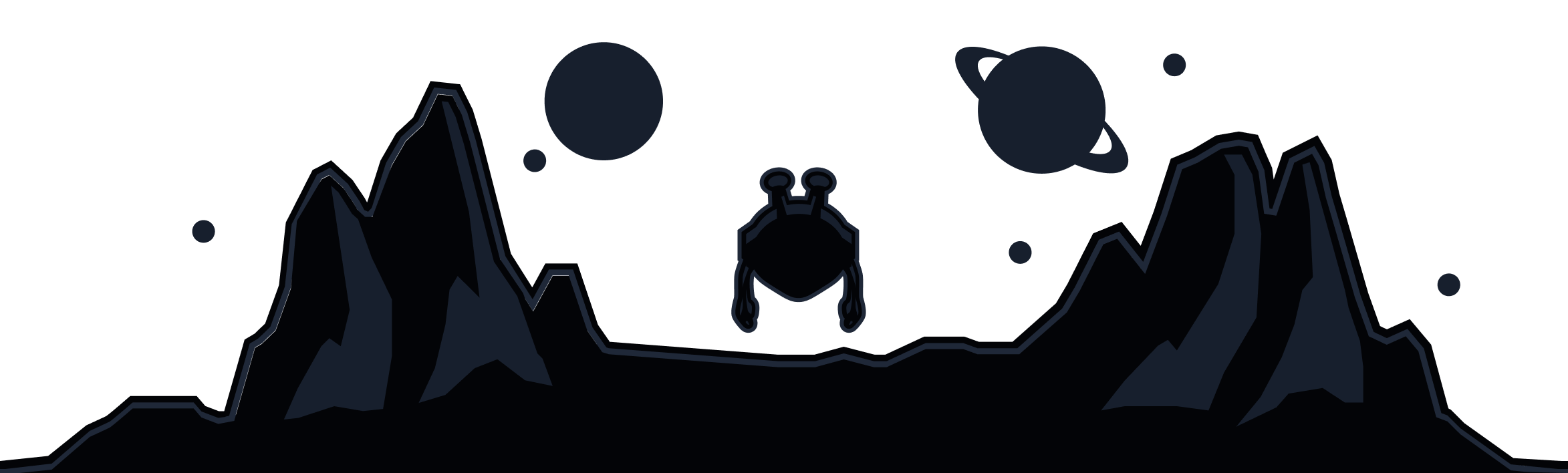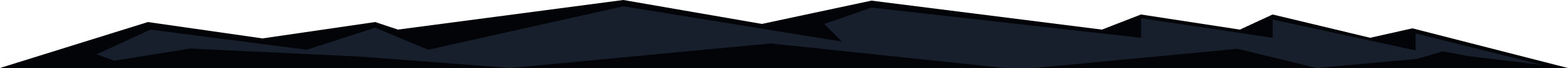
2-factor authentication (2FA) adds an additional layer of security to the login process, reducing the chances of account hacking. In simpler terms, what many people mean when they say 2FA, is when a website asks you to type in a code after you’ve already entered your password.
There can be various forms of 2FA, such as receiving a one-time SMS code, or using an authenticator app to generate a code. With Windscribe, you need to use an authenticator app to generate your 2FA codes.
Even if you have a strong password, it is very possible for it to get hacked. Adding 2FA ensures that even if someone does hack your password, they cannot log into the account as they need to enter a 2FA code that is only available to you on the authenticator app installed on your device. A new code is generated every 30 seconds (this can be adjusted depending on the app used) so there is no way for the hacker to guess the code.
You can enable 2FA on your Windscribe account from your My Account page. For further instructions, check out this link.