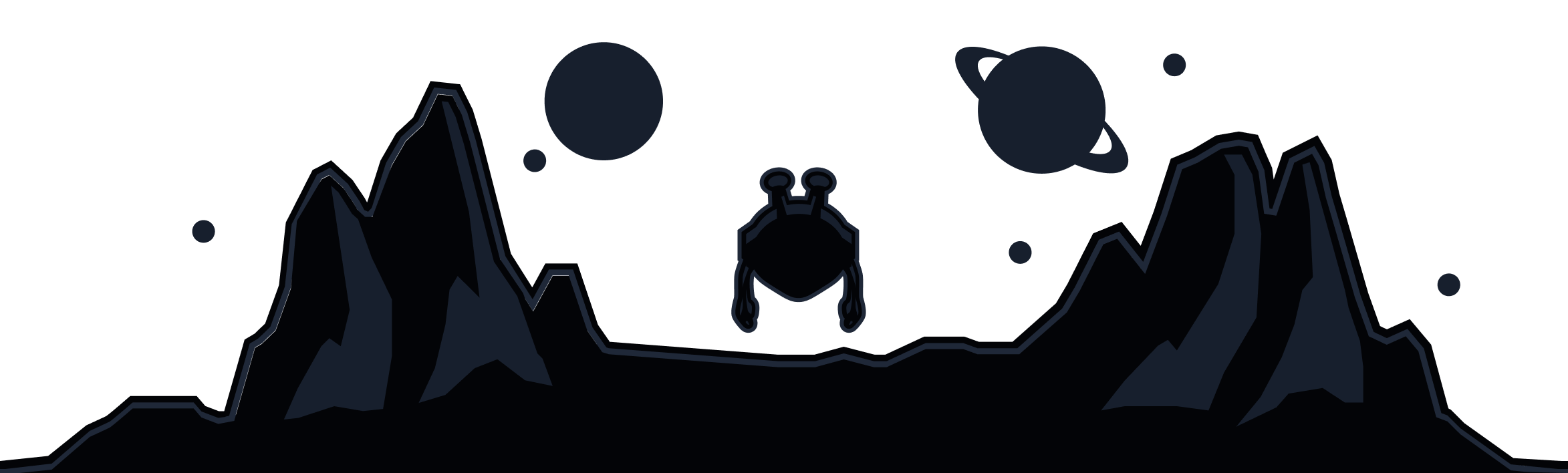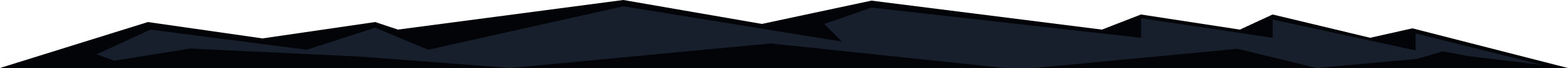
You can overcome a restrictive network by using our desktop app. We have several connection protocols that you can enable to bypass network restrictions. You can try a combination of protocols and ports to find what helps best.
Here is how to change your Protocol and ports in your desktop app:
1. Click the Preferences/Menu icon in the top left corner of the app
2. Click the Connection (plug icon) sub menu/tab
3. Click the Connection Mode option and select Manual
4. Next, select a new protocol from the list of options
For users on restrictive networks like a school, workplace, or public wifi, a good place to start is Stealth protocol. You may need to try a variety of protocol to find one that works. Trial and error is the only way to determine this. (If you are in a restrictive or highly censored region, check out this link for further instructions and options.)
Once you have selected your protocol of choice, try reconnecting. If you are already connected, be sure to disconnect and reconnect after changing protocol (or port) to activate the changes.